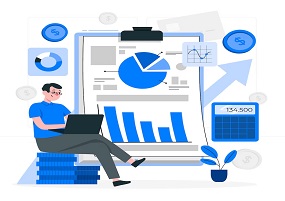Basic Excel Course
The Basic Excel Course at Excel Gurukul is designed for beginners who want to build a solid foundation in Microsoft Excel. Whether you're a student, professional, or someone looking to enhance their computer skills, this course will guide you through the essentials of Excel, enabling you to efficiently perform basic tasks, organize data, and create simple reports.
What You Will Learn:
1.Introduction to Excel: Understanding the Excel interface, workbooks, worksheets, and basic navigation.
2.Data Entry & Formatting: Learn how to enter, format, and organize data in a worksheet.
3.Basic Functions and Formulas: Master essential Excel functions like SUM, AVERAGE, MIN, MAX, and more to perform calculations easily
4.Basic Charts and Graphs: Create simple charts and graphs to visually represent your data.
5.Printing & Page Setup: Learn how to set up your worksheet for printing, including headers, footers, and page breaks.